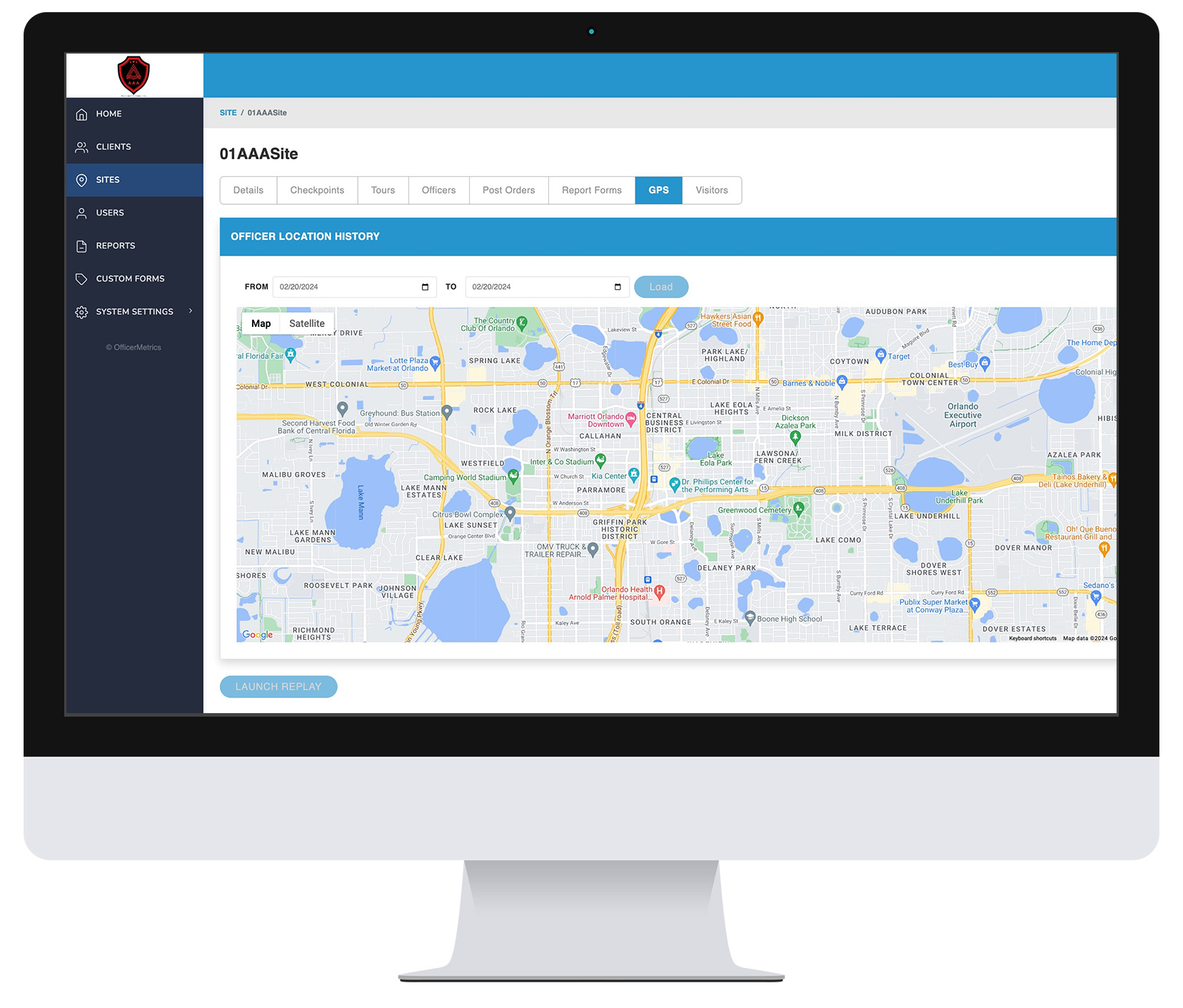DISPATCH System for Security Guard Companies
Dispatch for security officer companies made easy!
Security guard company DISPATCH system DEMO, or call a security officer dispatch software expert at (800) 825-6858
Dispatch systems and software are a must for large security guard companies, or any size security officer agency who needs to efficiently communicate with your officers to dispatch them from one place to another. The dispatch system designed by GuardMetrics is affordable, user-friendly for both the Dispatchers and the field officers, and can be acquired as a stand-alone, or as an optional add-on to our top-end security guard tour system. And this guard dispatch system was designed right here in America, with security officer industry experts who have decades of experience.
Call GuardMetrics today to see if this security guard dispatch software is the best system for your company.
This security guard dispatch software—like every aspect of our security guard management systems—is handled with the highest standard of security protocols. From background checks at the human level, to multiple security certifications at the physical/ server and cloud level, to multi-layer firewalls and data encryption, you can rest easy that your security business dispatch data is secured for only those who have the assigned permissions within your company.
Since you are looking for a dispatch system for your security officer business, it is not likely that you need an explanation of what dispatch software is, so the following is simply a short outline of how the Guardmetrics security guard dispatch software works.
Or, simply click here for a security officer Dispatch system demonstration, or call our Dispatch software experts at (800) 825-6858.
The PC/ MAC Dispatch system pieces:
- Dispatcher takes a call and can alert the appropriate officer in the field.
- Any related Site Managers are alerted as well.
- The Dispatcher has the option to submit an Incident Report on the officer’s behalf.
- The Dispatcher can also search and edit Incident Reports coming in.
- Reponses from the field officers and managers come back, in real-time, to the Dispatch “Call Queue”.
- The Dispatcher can then make notes and mark the call “In Progress”, which keeps it in the queue, or “Closed”, which marks it as handled and removes.
The mobile Dispatch software pieces:
- The mobile security officer has a dispatch button as well, to alert Dispatch when they have arrived at the site, or whatever your Dispatch protocol is. Another use for this could be for the security guard to alert Dispatch that they have a personal emergency and must leave post early, etc.
- The mobile user receives alerts from Dispatch with notes. This may come back to the submitting security officer or go to the security guard who is being assigned to take over the shift.
- The “Supervisor Menu”–available by permission to Managers and Site Supervisors–contains a “Dispatch Log”. Here the Manager/ Supervisor can view all Dispatch calls in progress.